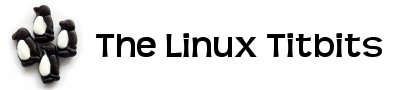Quote:
| OpenBSD ships with an SSL-ready httpd and RSA libraries. For use with httpd(8), you must first have a certificate created. This will be kept in /etc/ssl/ with the corresponding key in /etc/ssl/private/. The steps shown here are taken in part from the ssl(8) man page. Refer to it for further information. This FAQ entry only outlines how to create an RSA certificate for web servers, not a DSA server certificate. To find out how to do so, please refer to the ssl(8) man page. To start off, you need to create your server key and certificate using OpenSSL: # openssl genrsa -out /etc/ssl/private/server.key 1024 Or, if you wish the key to be encrypted with a passphrase that you will have to type in when starting servers # openssl genrsa -des3 -out /etc/ssl/private/server.key 1024 The next step is to generate a Certificate Signing Request which is used to get a Certifying Authority (CA) to sign your certificate. To do this use the command: # openssl req -new -key /etc/ssl/private/server.key -out /etc/ssl/private/server.csr This server.csr file can then be given to Certifying Authority who will sign the key. One such CA is Thawte Certification which you can reach at http://www.thawte.com/. Thawte can currently sign RSA keys for you. A procedure is being worked out to allow for DSA keys. If you cannot afford this, or just want to sign the certificate yourself, you can use the following. # openssl x509 -req -days 365 -in /etc/ssl/private/server.csr \ -signkey /etc/ssl/private/server.key -out /etc/ssl/server.crt With /etc/ssl/server.crt and /etc/ssl/private/server.key in place, you should be able to start httpd(8) with the -DSSL flag (see the section about rc(8) in this faq), enabling https transactions with your machine on port 443. |